COMIC SPLITTER
A useful tool for splitting a single LONG image to separate image files
© May 2019
Written by David Wicker
Please do
not reprint without permission
Quite simply, I could not find a tool to do this for me.
And as I've been collecting long vertical comics recently, I felt it would be to my advantage to write a program that intelligently STRIPS them, that is, by scanning the edges, determines where each FRAME is and saves each of them to a unique file, a format of your choice, JPEG at 90% quality, or PING at 100% quality.
It's pretty simple to use. Bring it up, select "R" for RUN or "W" to see this website.
When it asks for a file, press a key and select an existing JPEG, PING, or BITMAP.
Let the system know to look in the picture for a primary WHITE background for borders, BLACK background for borders, or you can let it make its own best estimate (really not recommended unless all else fails). The SAMPLE file included has a WHITE background for instance.
Then choose the format you want to save it as, either JPEG or PING.
What it will do, for instance, if the name of your file were, "Sample.JPG" (which is included). It will save off every scanned frame as a new image file, using the format, "Sample-##.ext" where ## is the 2-digit number of the frame for this single image and "ext" is the extension you chose.
It's not terribly fast if you save PING files as these can get quite big in a hurry. It runs nicely if, however, you choose JPEG instead.
A show of circles will appear counting down each frame that is found. When complete, you'll hear a CHING sound, press a key and you are done.
It's been many months since I've done any programming so it's not my best work. It can bog down where the display stops showing circles even though it's still scanning. A CHING will let you know it was successful though.
This is a limitation of the graphic system which works best if you code all your screens to redraw each and every time you update the display. I was a bit lazy though and used the overlay method instead which isn't always perfect. :)
YOU CAN FIND THAT PROGRAM HERE.
Click the DOWN arrow at the top-right of the screen to download it.
Also, you're on your own ! I'm not responsible if your computer catches on fire or your whole computer freezes up. Use at your own risk. Always virus check downloads.
Hope This Helps !

Return
back HOME



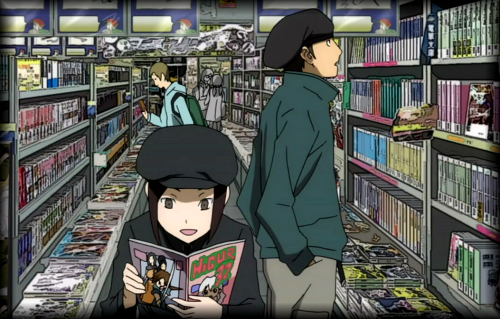


 Flag Writing
Flag Writing